Introduction
The term twitter viewer (often called an X viewer) refers to tools, platforms, or methods that allow users to see public tweets, profiles, hashtags, and media without logging into a Twitter/X account. With the rise of login walls and stricter API limits, demand for viewer solutions has grown among marketers, researchers, journalists, and casual users who simply want quick access to information without creating an account. Beyond basic browsing, advanced viewers provide analytics, hashtag monitoring, and competitive intelligence, making them valuable in both professional and personal contexts.
What is a “twitter Viewer” and Why Does It Matter?

A twitter viewer is any utility, interface, or frontend that lets people browse Twitter content without needing to log in. At its simplest, it could be a direct search link that bypasses the login prompt, but more advanced tools include Nitter instances, analytics dashboards like Tweet Binder, or browser extensions that aggregate tweet data.
The core requirement of a twitter viewer is guest access relying on publicly available data rather than requiring user authentication. Tools in this category typically fetch tweets via scraping, caching, or legitimate API requests, depending on how they are built.
The importance of twitter viewers lies in accessibility, research, and privacy. Academics use them to study conversations, businesses use them for social listening, and individuals use them to avoid surveillance, targeted ads, or unnecessary account creation.
What’s the Difference Between a Viewer vs. A Logged-in User?
A logged-in Twitter/X user interacts with the platform directly: following accounts, posting tweets, and receiving personalized recommendations. By contrast, a twitter viewer operates in a detached mode only consuming information without contributing signals back to the platform.
From a technical perspective, a logged-in user interacts with Twitter’s full API and recommendation engine, while viewers are restricted to public-facing endpoints or cached data sources. Viewers cannot perform actions like liking, retweeting, or messaging.
This distinction matters for privacy and research. A viewer allows someone to collect information without leaving a trail of activity. On the flip side, it limits interactivity and analytics depth, which remain exclusive to authenticated accounts.
How Does the Login Wall Affect Access to Tweets?
In 2023, Twitter/X introduced a stricter login wall that blocked unregistered visitors from freely browsing tweets. Initially, this wall completely restricted guest access, but workarounds like embedding tweets or using third-party viewers emerged.
The login wall means that casual users without an account cannot directly open profiles or threads without being redirected to the signup screen. This creates friction for journalists, researchers, and businesses that rely on open-source intelligence (OSINT).
For viewer tools, the login wall posed a technical challenge. Developers adapted by using alternative frontends (like Nitter), leveraging the X API, or employing scraping methods to re-expose content in more accessible formats.
How Can You View Twitter/x Content Without Logging in?
The most direct method is to use a twitter viewer tool designed for guest browsing. These services mirror Twitter’s content without requiring a login, enabling smooth navigation of profiles, hashtags, and trending topics.
Another approach is to use Google search operators. For instance, typing site:twitter.com keyword allows direct access to cached or indexed tweets, often bypassing the login prompt. Users can also load embedded tweets on external websites, which remain publicly viewable.
Each method has limitations. Direct search works only for indexed tweets, while embedding depends on third-party sites. Dedicated viewers, by contrast, aggregate these methods and often provide enhanced filtering, analytics, or export options.
What Are Alternative Frontends Like Nitter?
Nitter is a popular open-source alternative frontend for Twitter/X that allows users to browse content without logging in. It acts as a proxy, fetching tweets and redisplaying them in a simplified, privacy-friendly interface.
Key features of Nitter include RSS feed generation, minimal resource usage, and the removal of tracking scripts. Users can follow profiles anonymously and integrate updates into feed readers.
While Nitter solves many privacy concerns, it also has limitations: frequent instance downtime, rate limits, and occasional incompatibility when Twitter/X updates its backend. Despite these drawbacks, it remains one of the most widely adopted twitter viewer tools.
What Are Browser Tricks, Embeds, or Search Hacks?
Some lightweight twitter viewer methods rely on browser workarounds. For example, adding ?lang=en at the end of a Twitter URL occasionally bypasses the login wall. Using cached versions of profiles from Google or the Wayback Machine also allows access to snapshots of content.
Another method is to rely on embedded tweets, which remain functional across blogs, forums, and media outlets. Since embeds use official Twitter scripts, they are immune to login restrictions and display content natively.
Search hacks are particularly useful for research. Using operators like “from: username” or “#hashtag site: twitter.com” surfaces tweets directly in search engines without visiting Twitter’s site. These methods complement but don’t fully replace dedicated viewers.
Which Are the Top Twitter Viewer Tools and How Do They Compare?
The most recognized twitter viewer tools vary in purpose: privacy, analytics, or lightweight browsing. Below is a comparison of popular options.
| Tool | Core Use | Strengths | Limitations |
| Nitter | Anonymous browsing | Privacy-first, RSS feeds, no tracking | Instances unstable, limited analytics |
| Tweet Binder | Hashtag analytics | Detailed reports, historical data | Paid tiers required for full features |
| Snaplytics | Social listening | Multi-platform insights, trend tracking | Expensive for casual users |
| Twitter Analytics (official) | Owner analytics | Accurate impression data, engagement tracking | Requires account ownership |
These tools cater to different needs. For casual viewing, Nitter suffices. For professional research, Tweet Binder or Snaplytics offers deeper analytics.
Nitter: Features, Advantages, Drawbacks
Nitter’s strength lies in privacy and simplicity. It strips away ads, scripts, and tracking while still allowing access to timelines and hashtags. Its open-source nature means users can self-host instances, ensuring long-term access even if public servers go offline.
Its advantages include RSS support, lightweight performance, and full-text search. For journalists and OSINT researchers, this makes Nitter invaluable.
The drawback is fragility. Since Nitter depends on scraping Twitter’s endpoints, frequent backend changes by Twitter/X can break functionality, requiring community patches. Users relying on Nitter should maintain backups or alternative access strategies.
Tweet Binder: Hashtag & Profile Viewing, Analytics
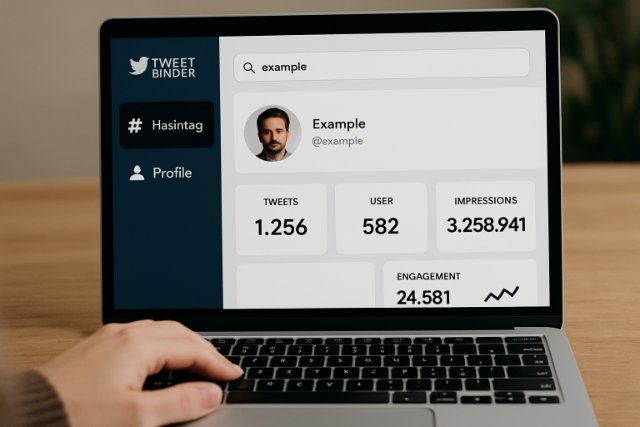
Tweet Binder is designed for businesses and researchers who need structured analytics beyond raw tweets. It tracks hashtags, mentions, and accounts, producing detailed engagement metrics and visual reports.
Its features include real-time monitoring, sentiment analysis, and exportable datasets, making it suitable for marketing campaigns or academic studies. Sub-entities like trending topic breakdowns, influencer identification, and audience demographics are part of its paid tiers.
The main limitation is cost. While Tweet Binder offers free trials, serious usage requires a subscription, putting it out of reach for casual users who just want simple viewing.
What Are the Technical and Policy Constraints of Twitter Viewer Tools?
All twitter viewers face policy and technical constraints. Twitter/X frequently updates its platform to discourage scraping and enforce its API monetization model.
Constraints include rate limits, IP blocking, and data access restrictions. For example, scraping methods may fail during large-scale monitoring, while API-based tools must comply with strict quotas.
These limitations create a fragile ecosystem of viewer tools, where services may appear and disappear depending on whether they can adapt to platform changes. Users must be aware that reliability is never guaranteed.
How Do Changes in the Twitter/x Api Affect Viewer Tools?
The X API once provided generous free access, but as of 2023, it became tiered and paywalled, with free tiers limited to minimal requests. Viewer tools relying on API access now face higher costs or reduced functionality.
This shift means that some viewers pivoted to scraping or caching, while others shut down entirely. Paid API tiers allow legitimate access, but only developers or businesses with budgets can afford them.
The long-term effect is consolidation: fewer viewer tools survive, but those that remain are more professionalized, often positioned as analytics platforms rather than simple viewers.
Can You See Who Viewed Your Profile or Tweets?
No, twitter viewers cannot show you who visited your profile or read your tweets. Twitter/X does not make this information publicly available, even to logged-in users.
What you can see are impression counts and engagement metrics. These show how often a tweet was displayed, not who specifically viewed it.
Any app claiming to reveal “profile stalkers” or “who viewed your account” is fraudulent. Such tools often collect data for phishing, advertising, or malware distribution.
How Do Tweet Views, Impressions, and Analytics Work?
A tweet view (impression) is counted each time a tweet is displayed on someone’s timeline, search results, or embed. This includes repeated views by the same user.
For video tweets, view counts are handled differently requiring at least 2 seconds of watch time with the video at least 50% visible on the screen. Images and text tweets follow standard impression rules.
Analytics tools aggregate impressions with other metrics such as engagement rate, link clicks, retweets, and replies. Proper interpretation helps businesses measure reach, while casual users can understand how visibility differs from actual interaction.
When and How Should Marketers, Researchers, or Users Use Twitter Viewer Tools?

Marketers use twitter viewers for social listening, monitoring how their brand, competitors, or industry trends appear across conversations. Viewers allow for stealth monitoring without triggering engagement signals.
Researchers benefit from public data collection, enabling them to study political discourse, misinformation spread, or cultural trends without relying on Twitter’s official interface.
Individuals often use viewers for casual browsing without accounts, or to avoid algorithm-driven feeds. Each use case demonstrates how twitter viewers provide unique value beyond ordinary platform usage.
How to Build a Custom or Self-hosted Twitter Viewer?
Advanced users can create a custom viewer using the X API, provided they adhere to rate limits and licensing. This allows developers to build dashboards tailored to research, monitoring, or archiving.
Alternatively, open-source solutions like self-hosted Nitter instances provide a more user-friendly approach. These can run on personal servers, ensuring independence from third-party services.
Scraping is another route but comes with ethical and legal concerns. Platforms generally prohibit scraping at scale, and users must weigh the risks before pursuing such methods.
What Are Common Myths and Scams About Twitter Viewer Tools?
One of the biggest myths is that twitter viewers can reveal who viewed your profile. This is false no legitimate tool can access that data.
Another common scam involves fake apps promising free analytics or follower insights. Many of these steal credentials or inject malware.
Users should stick to trusted tools like Nitter, Tweet Binder, or API-based dashboards, and avoid any service making claims that contradict Twitter/X’s published capabilities.
Conclusion
A twitter viewer is more than just a convenience it is a powerful tool for accessing, analyzing, and monitoring Twitter/X content without logging in. From simple browsing through Nitter to full-scale analytics with Tweet Binder, viewers adapt to different needs.
While technical and policy changes continue to shape what is possible, the value of these tools remains constant: accessibility, privacy, and insight. Whether for marketers, researchers, or everyday users, understanding how twitter viewers work and what they cannot do helps ensure safe, effective, and responsible use.
Explore more insightful and valuable content on our blog VeoTag.com! Stay updated with helpful tips, expert advice, and in-depth articles that enhance your knowledge.
Read Also:
Social Media Girls Forum Safety Guide
Murray Hone: Life, Career & Where He Is Now
Daylen Ali Carolina: Biography, Family, Privacy
Eian Burton: Quiet Strength Behind a Famous Name
Harlene Rosen: The Untold Story Behind Woody Allen’s First Marriage
Maxine Sneed: The Quiet Life, Legacy, and Influence Behind the Chong Family
Lori Brice: Untold Story of Ron White’s First Wife
FAQ’s
No. Only public tweets and profiles are accessible. Private accounts remain restricted to approved followers.
No. Twitter/X does not expose that data, and any app claiming otherwise is a scam.
Yes, if the tool accesses only public content and follows platform rules. However, scraping at scale may violate terms of service.
A view is counted whenever a tweet is displayed on a timeline, search result, or embed. Multiple views by the same user still count.
Viewer tools often rely on public APIs or scraping, which break when Twitter/X changes backend structures or rate limits.
For casual browsing: Nitter. For hashtag tracking: Tweet Binder. For business analytics: Snaplytics or API-based dashboards.
Yes. Self-hosting tools like Nitter provide private, secure alternatives to public instances.
No. These are scams designed to collect data or spread malware.

