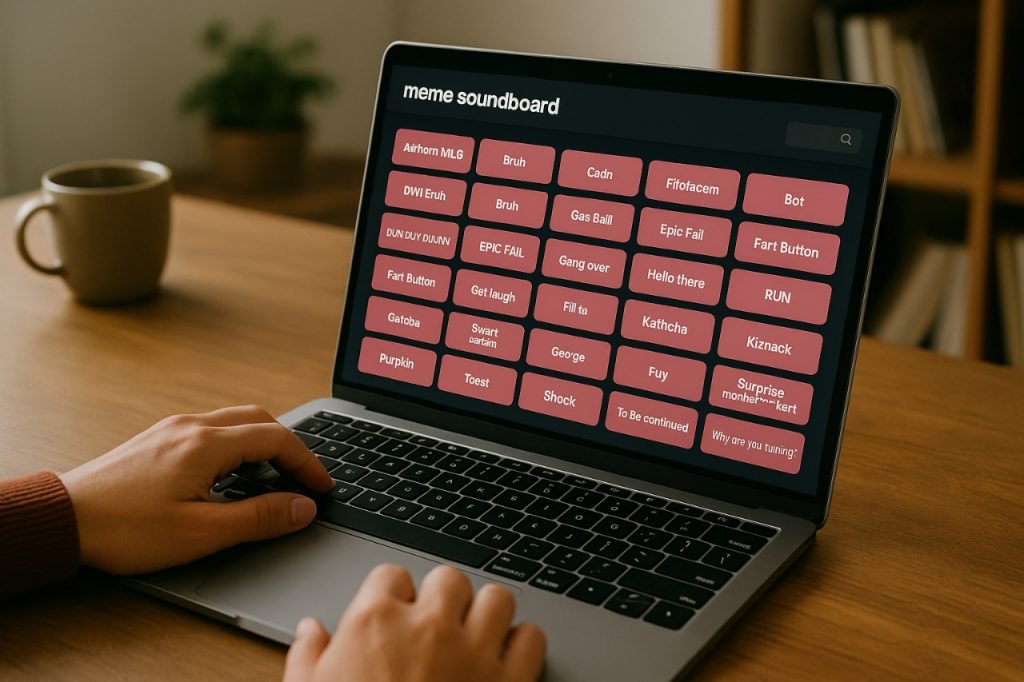Introduction
In the vast ecosystem of internet humor, memes and sound effects have become digital expressions of emotion, timing, and creativity. Whether it’s the iconic “Bruh” reaction, the satisfying “That Was Easy” button, or the suspenseful “Dun Dun Dun,” these short audio clips have shaped how we communicate online. At the center of this trend stands MyInstants, a free, community-powered soundboard platform that gives users instant access to thousands of sound buttons from all corners of pop culture.
MyInstants has become an essential tool for streamers, content creators, gamers, pranksters, and casual internet users alike. Its value lies not just in its massive library of user-generated sound clips but also in its accessibility. One click is all it takes to make the internet laugh. In this comprehensive guide, we’ll dive deep into what MyInstants is, how it works, how to use it responsibly, and how to maximize its potential for creativity and entertainment.
Access the MyInstants Platform and Explore Its Interface
MyInstants can be accessed primarily through its website, available on both desktop and mobile browsers. The platform’s design focuses on instant gratification with no need to download heavy software or create an account to enjoy the core experience. When you visit the homepage, you’re greeted with a simple yet playful interface that includes a search bar at the top, a grid of colorful buttons in the center, and a menu of categories and trending sounds that change dynamically based on user activity.
Each sound button represents an audio clip that plays the moment you click it. The beauty of the system is in its simplicity. There is no buffering or loading screen, just instant playback. For users who want a more customized experience, MyInstants offers options to mark favorites, create collections, or even upload their own sounds. This personalization feature allows frequent users to access their go-to sound effects quickly, ideal for streamers or podcasters who rely on reaction cues during live sessions.
The platform is also mobile-friendly, which means you can turn your phone into a portable soundboard for pranks, classroom humor, or spontaneous fun moments with friends. There are also dedicated MyInstants mobile apps for iOS and Android users, enabling offline playback and more advanced management features. These apps maintain the same core experience while offering smoother navigation and push notifications for newly trending sounds.
MyInstants’ simplicity is what makes it powerful. The design eliminates unnecessary steps between user intent and satisfaction. You search, you click, and you laugh. It’s that immediate.
Discover and Use MyInstants’ Categories and Features
One of the most impressive aspects of MyInstants is its vast categorization system. The library isn’t just a random collection of sounds. It’s organized into hundreds of categories that cater to different niches, moods, and cultural references. These include memes, sound effects, reactions, movie quotes, pranks, gaming sounds, animal noises, and more.
Each category acts as a microcosm of digital culture. For example, the “Memes” section captures internet history, from early viral sounds like “Nyan Cat” and “Rickroll” to modern TikTok trends. The “Sound Effects” section includes high-quality audio cues such as applause, explosions, horns, or suspense stingers that can be used in video editing. The “Reactions” category contains audio snippets for emotions like laughter, disappointment, excitement, or awkward silence, allowing creators to emphasize their content’s tone without speaking a word.
Beyond browsing, the search function is incredibly powerful. You can type any phrase, reference, or emotion, and MyInstants will return related results within seconds. Typing “fail,” for instance, surfaces variations of “Epic Fail,” “Mission Failed,” or “Sad Trombone.” The algorithm learns from user trends, ensuring the most popular or relevant buttons rise to the top.
Users can also download their favorite clips in MP3 format. This feature is especially valuable for editors or streamers who want to integrate sounds directly into their production tools like OBS, Streamlabs, or Premiere Pro.
The embed option lets users place interactive sound buttons on personal websites, blogs, or forums, adding a playful interactive layer to otherwise static content.
For those who log in, MyInstants provides user accounts with dashboards that store favorites and upload history. This allows creators to track their own contributions, analyze how often their sounds are played, and manage updates or replacements for existing buttons.
Create and Upload Your Own Sounds on MyInstants
One of the reasons MyInstants continues to grow is its community-driven model. Users are not just passive consumers; they’re active contributors who expand the sound library with unique clips, custom memes, or creative edits. Uploading a sound is simple, but doing it effectively requires attention to quality, legality, and discoverability.
To upload a new sound, users first prepare a short audio clip, usually under 10 seconds and in MP3 format. It could be a quote from a movie, a personal voice recording, a music snippet, or an original sound effect. The key is clarity and punchiness. Background noise should be minimized, and the clip should begin and end cleanly to ensure smooth playback.
Once ready, the user fills out an upload form, choosing a title, category, and relevant tags that help others find it easily. Good metadata is crucial. For instance, labeling a clip “Dramatic Music” or “Epic Moment” ensures it appears in relevant searches. The uploader can also include a brief description to provide context or a humorous note about where the sound comes from.
After submission, sounds may undergo moderation before appearing publicly, ensuring the clip doesn’t violate any content guidelines. This keeps the library safe and enjoyable for all audiences. Creators can later edit, update, or remove their uploads as needed. Over time, users who consistently upload high-quality or trending sounds can build recognition within the MyInstants community, where popularity is measured by plays, shares, and favorites.
The upload feature transforms MyInstants from a static database into a living, evolving sound culture. It empowers individuals to contribute to the language of the internet, where humor and timing often depend on a perfectly timed sound cue.
Use MyInstants for Content Creation and Live Streaming
For digital creators, MyInstants is more than entertainment. It’s a tool for engagement. Streamers, YouTubers, podcasters, and social media creators use these instant sounds to inject energy, comedy, or emotion into their content.
In live streaming, sound effects help maintain audience interest and enhance reactions. A well-timed “Airhorn” after a clutch gaming moment or a “Womp Womp” after failure adds a layer of personality that makes streams more relatable. Streamers often preload downloaded sounds into broadcasting software, assigning each one to a hotkey. This allows them to trigger sounds instantly without disrupting the flow of gameplay or conversation.
For YouTubers and editors, MyInstants serves as an invaluable resource for transitional audio cues. Sounds like camera shutters, swooshes, and applause are perfect for scene changes, while reaction sounds help punctuate comedic timing. Short, recognizable audio clips have a psychological impact because they create patterns of expectation and release that keep viewers emotionally engaged.
Podcasters use MyInstants in post-production or live recording to mark sections, react to guests, or highlight punchlines. Similarly, teachers and presenters sometimes use the platform to liven up online sessions or webinars, playing a drumroll before announcing results or a “correct” sound after a quiz answer.
Even casual users integrate MyInstants into everyday digital life, from sharing funny buttons in chats to using them as phone notification tones. The versatility of these sounds means they can fit almost any purpose that benefits from a quick audio reaction.
Customize and Organize Your Personal Soundboard
As users accumulate favorite sounds, organization becomes key. MyInstants’ Favorites system acts like a playlist, letting you bookmark and quickly access frequently used buttons. For professional or heavy users, organizing these favorites into thematic collections enhances efficiency.
For example, a Twitch streamer might create separate soundboards for different moods such as “Victory Sounds,” “Fails,” “Funny Reactions,” and “Hype Effects.” During a live session, switching between these categories allows for spontaneous yet relevant audio responses. Likewise, teachers or podcasters might group sounds by topic or lesson theme.
If using MyInstants through external soundboard apps like Voicemod or Soundpad, users can import downloaded MP3 files and assign them to specific keys or triggers. This integration gives you total control over how and when to use each sound, turning your keyboard into a dynamic audio instrument.
Customization extends to embedding sound buttons on personal sites or projects. Web developers or bloggers can integrate MyInstants buttons to create interactive experiences such as a “press to laugh” feature in a blog post or a humorous soundboard on a fan page. With creative coding, these buttons can even be styled, renamed, or animated to match a site’s design.
Personalizing your soundboard transforms MyInstants from a casual toy into a professional creative toolkit. It enables consistency, style, and branding, which are essential elements for any digital creator building their audience.
Understand the Legal and Copyright Side of Using MyInstants
While MyInstants thrives on community creativity, it operates in a gray area regarding copyrighted material. Many sound clips uploaded by users come from movies, TV shows, songs, or viral videos, all of which may have legal protections. Understanding this landscape is crucial for responsible and sustainable use.
For private entertainment, such as personal chats, live jokes, or friend pranks, using copyrighted sounds poses minimal risk. However, the situation changes dramatically when sounds are used in monetized or public content like YouTube videos, Twitch streams, or commercial advertisements. Copyright holders can issue takedown notices or claims, especially if a sound directly reproduces a recognizable piece of intellectual property.
The safest approach is to treat MyInstants as a non-commercial, entertainment-based platform unless the sound’s origin and usage rights are clearly defined. Some sounds are in the public domain or have been uploaded under Creative Commons licenses, which allow broader reuse. When in doubt, you can:
- Use only your own uploaded sounds.
- Choose clips clearly labeled as “original” or “royalty-free.”
- Edit the sound to make it transformative, such as changing pitch, timing, or mixing with other effects.
- Attribute or credit the original creator when the license requires it.
- Avoid using full-length or distinctive excerpts from copyrighted media in monetized content.
By respecting these boundaries, you protect yourself from potential copyright issues while supporting ethical creative use within the MyInstants community.
Optimize Audio Quality and Playback for Professional Use
Sound quality plays a big role in audience experience. Many clips on MyInstants are community uploads with varying levels of audio fidelity. For professional use, you’ll want to ensure consistent volume, clean audio, and balanced frequencies.
Before integrating downloaded sounds into a project, it’s good practice to normalize volume levels so no clip is jarringly louder or quieter than others. You can use simple audio editing software like Audacity or Adobe Audition to trim silence, equalize frequencies, and remove background hiss. Applying a light compressor can also make the sound more punchy and consistent.
If using MyInstants for live streaming, preloading your sounds is vital. This ensures they play instantly without delay, especially during critical moments. In OBS or similar software, add each sound as a media source and toggle “close file when inactive” off to keep it ready in memory. Also, test playback through your streaming audio setup to confirm your viewers hear the sounds at the right volume relative to your voice and game.
Organizing sounds into folders based on purpose such as reactions, transitions, and comedy will help maintain flow during live sessions. Having hotkeys bound to specific effects allows seamless triggering, turning your stream or show into a fully interactive experience.
Explore Creative Uses of MyInstants in Everyday Life
Beyond professional content, MyInstants has endless possibilities for casual creativity. It’s a playground for sound-based humor and expression.
- Classroom Fun: Teachers can use it during lessons to reward correct answers or lighten the mood.
- Office Entertainment: Coworkers sometimes use sound buttons for lighthearted interactions, adding humor to meetings or breaks.
- Events and Parties: DJs or hosts can use soundboards to punctuate announcements, jokes, or competitions.
- Personalization: Users often convert downloaded sounds into custom notification tones or ringtones.
- Social Media Content: TikTok and Instagram creators frequently remix MyInstants sounds into short-form videos, blending visual and audio memes.
The accessibility of the platform lowers the barrier to entry for creativity. You don’t need to be a sound engineer or editor, you just need a sense of humor and a good ear for timing.
Compare MyInstants to Alternative Soundboard Platforms
While MyInstants is one of the largest and most recognizable soundboard sites, it’s not the only one. Alternatives exist with different focuses and licensing approaches. The following comparison highlights how MyInstants stands apart.
| Platform | Core Focus | Strengths | Weaknesses |
| MyInstants | Community-driven meme sounds | Massive library, instant playback, free use | Variable quality, unclear copyright |
| Voicy | Verified user uploads with moderation | High-quality sounds, better legal clarity | Smaller library |
| Soundboard.com | Professional soundboard creation | Advanced tools, playlists | Less focused on memes |
| 101Soundboards | Entertainment-based sound archives | Thematic boards (movies, games) | More ads, slower interface |
| Custom Apps (Voicemod, Soundpad) | Desktop sound triggering | Professional integration | Requires setup, no shared library |
This shows MyInstants’ unique strength in ease of use and cultural variety. While others offer structure or legality, few match MyInstants’ spontaneity and fun factor.
Conclusion
MyInstants is more than a website; it’s an evolving cultural archive of internet humor and sound expression. From the earliest meme clips to modern viral trends, it captures the spirit of digital creativity in its purest form, quick, playful, and accessible to everyone. Whether you’re a streamer amplifying your reactions, a teacher adding fun to lessons, or a casual user sharing laughs with friends, MyInstants gives you the sounds to express emotions instantly.
However, its power also comes with responsibility. Understanding copyright boundaries, maintaining audio quality, and using sounds ethically ensures that this platform remains enjoyable for everyone. MyInstants thrives because of its community, users who upload, share, remix, and laugh together through sound.
In the end, MyInstants reminds us of something simple yet profound. Sometimes, a single button press and a short sound clip can say more than words ever could.
Explore more insightful and valuable content on our blog VeoTag.com! Stay updated with helpful tips, expert advice, and in-depth articles that enhance your knowledge.
Read Also:
1. kiddle: The Safe Search Engine That Makes the Web Kid-Friendly
2. Chase Cominsky: Legal Cases & Fallout of the Lake Erie Fishing Cheating
3. Halloween Jokes: Funny, Family-Friendly & Spooky Puns for 2025
4. istreameast: Is It Safe, How It Works & Legal Alternatives
5. Salty Ice Cream: Savory Frozen Desserts Are the Next Big Trend
6. Pumpkin Painting: Step-by-Step Guide for Stunning Decor
7. CrackStreams: Legal Risks & Best Alternatives in 2025
8. simpcity: Inside the Digital Culture of Fandom, Leaks & Community
FAQ’s
MyInstants is a free online soundboard platform where users can play, share, download, and upload short audio clips or memes. It’s known for instant playback and community-driven content.
Yes, it’s generally safe. However, always avoid downloading from unverified third-party versions and be cautious when uploading copyrighted material.
You can, but it’s risky unless you confirm the clip’s legal status. Many sounds are copyrighted and may trigger content claims on YouTube or Twitch.
Prepare a short audio file, usually MP3, visit the upload section, give it a name, choose a category, add tags, and submit. Once approved, it becomes public on the site.
Yes. It’s available for both Android and iOS devices, allowing users to access the full soundboard experience on the go.
Its simplicity, massive meme archive, and one-click instant playback make it a favorite for internet users. It’s designed for speed, fun, and easy creativity.